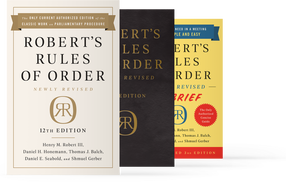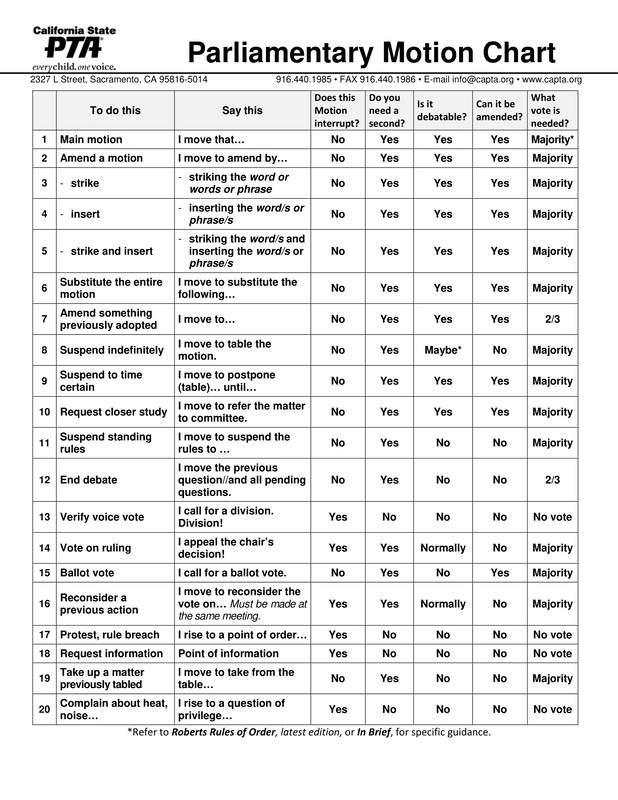|
Motions and voting are the tools by which a PTA can conduct its business appropriately and transparently.
A motion is a formal declaration to decide something, and voting determines whether or not the voting body will proceed. The action being recorded in the minutes makes the business item and the vote taken to authorize it legal record. The long and short of it? If PTA is going to do something, it must be moved, voted on, and recorded in the minutes. Still have questions? Reach out to us for help at [email protected] |
Any eligible member of the voting body may make motions and vote!
Parliamentary Tip: The chair (usually the president) has a "duty of impartiality," meaning that the chairperson guides the business like the rudder of a ship, but does not make motions or weigh in to influence the vote in most situations. However, the chair may invite a motion to the floor, and may also vote by ballot.
8 Steps to Making a Motion
|
|
|
|
Types of Motions
|
Motions "How-To"
If I want to...
If I want to...
.If I want to...
If I want to...
|